PixJet 8 - Virtual Printing Software, PDF/TIFF Creation

A "virtual printer" that allows you to generate more than 100 raster file formats directly from the File, Print menu in any application. Lets say that you need to make a raster file directly from AutoCAD or Microsoft Word: Simply click the Print button, select PixJet as the printer, choose file format and size, path, naming convention and click OK.
Are you struggling with the TIFF export options of your CAD program? Have you been looking for PDF export in your application and could not find it? Would you like to be able to convert any document from any Windows program you use into a raster file? If the answer is yes, then PixJet is the solution for you.
Both single page and multi page, colour and monochrome raster formats are supported. Since PixJet emulates an advanced paper printer, you can choose between many useful options.
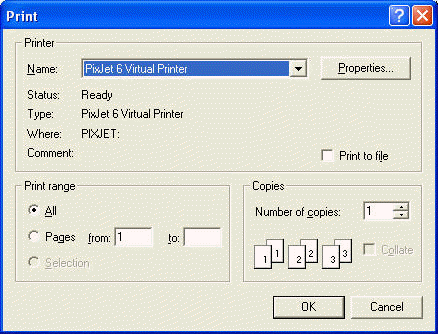
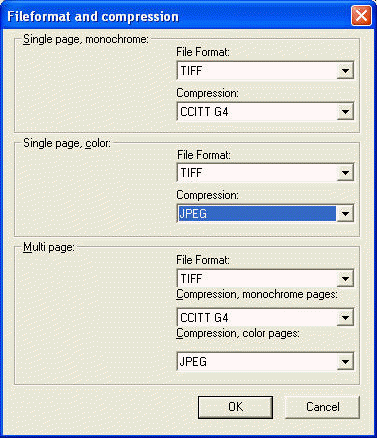
Why PixJet?
:: Intuitive
:: Multiple File Naming Options
:: Selectable DPI Settings
:: Multiple formats, including PDF, TIFF, JPEG
:: Differing Formats for Single Pages and Multiple Page Documents
:: Easy to install and configure
:: Works with most applications, Office, CAD etc
:: Integrates with PixEdit
Further Information
Features, in Brief
::TWAIN Scanning
::Document Scanning
::PDF Markup
::PDF Annotation
::Large Scan Files
::TIFF, PDF, JPEG etc
::Thumbnail Viewing
::Reduces Network Traffic
::File Comparison
::ACRO, Auto Colour Reduction
::Overview Window

