PixEdit 8 - PixEdit Document Scanning Software - OCR, Optical Character Recognition
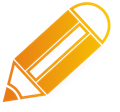
PixEdit Tutorial Videos - learn PixEdit Powerful Document Scanning Features in these very helpful video tutorials Video Tutorials
The OCR Module in PixEdit allows a batch conversion of raster files to Searchable PDF files or output to formats such as Word, Text, Excel etc. The conversion can be done in batch mode or manually. DocServer provides many functions to the OCR module in terms of batch conversion.
DocServer or BatchWizard can be used to select huge batches of raster files and unattended overnight batch OCR them.
If the requirement is for searchable PDF files, then the output is simply a searchable PDF, named as per the original filename. In addition the OCR output can be, for example a Word document, formatted to a number of selectable levels. The output of the Word document can be the same as the input filename, with a different file extension, for example:
00000001.tif
00000001.doc
00000003.tif
00000003.doc
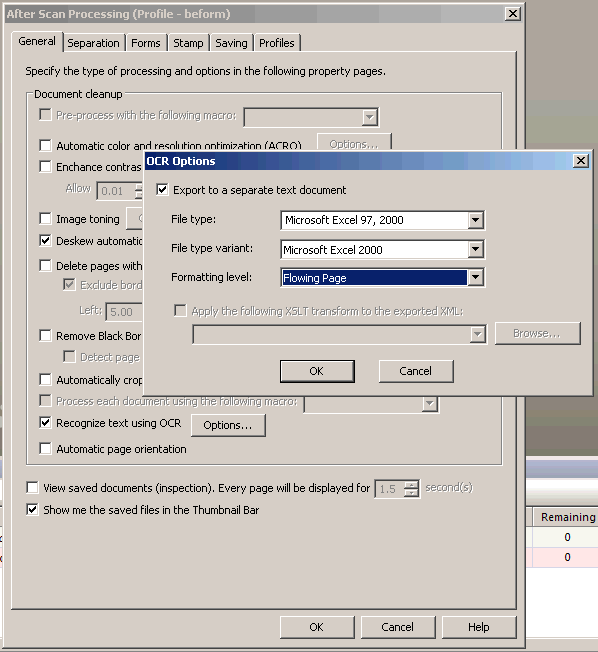
Further Information
Scanning/Processing Features
Image Editing Features
Page Features
Conversions
Viewing
Features, in Brief
::Document Scanning
::Drawing Scanning
::Barcode File Naming
::Batch Processing
::Multiple Queue Processing
::ACRO, Auto Colour Reduction
::Powerful Twain Scanning
::Batch Processing
::Batch Convert 150+ Formats
::Crop Scans, Mirror Scans
::Page Split, Page Sort
::Blank Page Removal
::Black Border Removal
